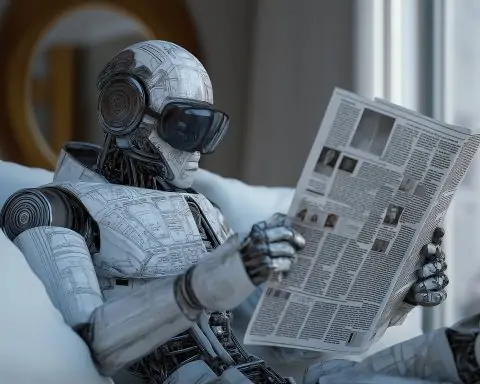- Major Android Auto updates rolling out: Google has quietly released Android Auto versions 15.4 and 15.6 in late 2025, bringing behind-the-scenes changes and laying groundwork for bigger features like on-screen widgets and new media controls Autoevolution Autoevolution. These updates are rolling out gradually via the Play Store, though eager users can sideload them via APK installers Autoevolution Autoevolution.
- New _widgets_ and media cards: Android Auto will soon support Android phone widgets directly on the car’s display, similar to smartphone home screen widgets. Unlike Apple CarPlay (which shows widgets on a separate screen), Google plans to embed widgets alongside the main interface for at-a-glance info like weather or calendar Autoevolution Autoevolution. Additionally, a redesigned media card interface will let drivers swipe through multiple audio apps (e.g. Spotify, YouTube Music) without reopening each app, making it much easier to switch sources on the dashboard Androidauthority Autoevolution.
- AI Assistant “Gemini” replacing Google Assistant: Google is phasing out the old Android Auto Google Assistant and will introduce Gemini, a next-generation AI copilot, by the end of 2025 Autoevolution Autoevolution. Gemini promises more natural voice interactions and advanced capabilities – for example, it can perform contextual searches (like finding places using info from Google Maps reviews) and even translate messages in real-time Autoevolution Eladelantado. This upgrade aims to fix longstanding voice command frustrations and make hands-free control in the car much smarter.
- Pixel-exclusive features (Call Screen & Notes): Along with Gemini, Google is bringing Call Screen and Call Notes – popular Pixel phone features – to Android Auto for Pixel users. These use AI to screen incoming calls and provide summaries of phone conversations after you hang up Autoevolution Autoevolution. Google’s Pixel 10 phones already support these features on-device, and integration into Android Auto is expected once Gemini rolls out, enhancing driver safety and convenience for Pixel owners Autoevolution Autoevolution.
- Design refresh with Material You: Android Auto’s interface is being updated with Material You design elements. In version 15.4, Google enabled dynamic theming that matches the car UI’s accent colors to your phone’s wallpaper, delivering a personalized and less distracting look in the car Autoevolution Eladelantado. This subtle facelift imports your phone’s theme to the car, part of Google’s effort to unify Android experiences across devices.
- New Google Maps features in-car: Google Maps on Android Auto recently gained the ability for drivers (or passengers) to report road incidents (like crashes, speed traps, road work) even on smaller 7–8 inch car displays Autoevolution Autoevolution. This brings a Waze-like community reporting feature to more users, helping crowdsource real-time traffic alerts. Initially launched in 2024 for larger screens, the hazard “pin” button is now appearing on smaller infotainment screens as well Autoevolution Autoevolution.
- Other improvements and fixes: Google has quietly fixed critical bugs and added polish in recent updates. Android Auto 15.4 and 15.6 include connectivity fixes for new phones (Google urged Pixel owners to update after some Pixel 8/10 devices had trouble connecting to cars) Autoevolution Eladelantado. Google also brought back GameSnacks mini-games to Android Auto after a brief removal, and even enabled a few full Android games (like Subway Surfers and Angry Birds) to run on car displays when the vehicle is parked Autoevolution. The selection of playable games is very limited so far, hinting at early experiments in in-car entertainment.
- Automakers’ mixed reception: Despite Google’s upgrades, not all car manufacturers are on board. General Motors announced it will remove support for Android Auto and Apple CarPlay from future vehicles, even gas models, in favor of its own built-in infotainment platform (based on Android Automotive OS) Autoevolution Autoevolution. The decision has sparked backlash – many buyers see phone projection as a must-have, and Apple reports 8 in 10 new-car buyers insist on CarPlay-like connectivity Autoevolution. GM’s move, criticized by customers online, underscores how essential Android Auto has become in the eyes of consumers and how its absence could influence car-buying decisions Autoevolution Autoevolution.
Android Auto at a Glance: A Constantly Evolving Co-Pilot
Android Auto is Google’s platform that extends an Android phone’s functions to a car’s infotainment screen for safer, hands-free use of maps, calls, music and more Eladelantado. By plugging in a phone (or connecting wirelessly in newer models), drivers get an interface on the dashboard that is powered by their phone but optimized for driving – complete with large buttons, voice commands via Google Assistant, and a simplified menu. The goal is to let drivers access key smartphone features (navigation, messaging, streaming audio) “safely and without distractions while driving” Eladelantado. First launched in 2015, Android Auto has steadily improved with new features and a major redesign in 2022 called “Coolwalk” that introduced a split-screen dashboard. Yet the platform often still feels like a work in progress due to frequent bugs and the slow pace of feature rollouts Autoevolution.
Google typically updates Android Auto via the Play Store every month or two, but these updates usually “no longer include updated release notes”, making it hard for users to know what changed Autoevolution. Instead, tech journalists and enthusiasts dig into beta releases to spot new features. In late 2025, a cluster of Android Auto updates (versions 15.4, 15.5, and 15.6) began rolling out quietly, and code sleuthing revealed that Google is “working on several big features” that could dramatically enhance the Android Auto experience Autoevolution. These upcoming changes – from an AI assistant overhaul to interface tweaks – are aimed at keeping Android Auto competitive (especially as Apple’s CarPlay gains new abilities) and addressing user requests. Below, we delve into the major enhancements on the horizon for Android Auto and what they mean for drivers.
New Widgets on the Dashboard for At-a-Glance Info
One highly anticipated change is the introduction of Android widgets on the Android Auto dashboard. Widgets are those handy bite-sized app panels on your phone’s home screen (for weather, calendar, music controls, etc.), and Google wants to bring that convenience to your car’s display Autoevolution. “Google is working on bringing full widgets to Android Auto,” reports auto tech writer Bogdan Popa, explaining that any widget available on your phone could eventually be mirrored on the car screen Autoevolution. This is a significant UI enhancement: today, Android Auto only has very limited widget-like functionality (for example, small controls for music or navigation integrated into the taskbar) Autoevolution.
By contrast, the planned update would allow richer interactive tiles right on the main screen, showing live info at a glance. For instance, you might see your upcoming calendar events, weather forecast, or a music player widget without having to switch apps Autoevolution Autoevolution. Google’s approach here consciously differs from Apple’s – with iOS 26, Apple added widgets to CarPlay, but they reside on a separate side screen Autoevolution Autoevolution. Google appears to believe integrating widgets into the primary dashboard view is more useful, so drivers don’t need to swipe away from maps or other apps to see them Autoevolution Autoevolution. Essentially, your car’s screen could show split panes of information side-by-side: navigation next to a widget, next to media controls, and so on, maximizing use of space on wide displays.
The widget feature was spotted as dormant code in Android Auto 15.6 beta builds Autoevolution. While it’s not active yet, the code suggests that when enabled, “all widgets available on your mobile phone” may become available in Android Auto’s interface Autoevolution. Early examples include a weather widget (displaying current temperature) and a calendar widget, but the ultimate goal is to allow any app’s widget to be displayed in the car Autoevolution. This could open up a lot of possibilities – for instance, a to-do list widget showing your reminders as you drive to work, or a smart home widget to quickly open your garage door. Google hasn’t given a timeline for widgets on Android Auto, but industry watchers suspect this will be part of a larger Android Auto update announced in the coming weeks Autoevolution. If Apple’s experience is any guide, drivers are eager for more customization, and Android Auto’s widgets might finally deliver a “long-overdue” boost of at-a-glance info on the dashboard.
Swipeable Media Cards: Easier App Switching for Music and Podcasts
Music and audio control is a core part of any car software, and Google is preparing a major improvement for audio multitaskers: the ability to have multiple media apps readily accessible on Android Auto’s dashboard. Currently, Android Auto’s interface uses the “Coolwalk” split-screen with a single media card that shows what’s playing (album art and controls) for the active app (e.g. Spotify or a podcast app). If you switch to another audio app, that card switches to the new app’s controls, and going back requires manually reopening the previous app Androidauthority Autoevolution. This one-at-a-time limitation has been inconvenient for users who juggle between, say, music and audiobooks or multiple streaming services.
Google’s solution, uncovered via an APK teardown, is to introduce multiple stacked media cards that you can swipe through on the fly Autoevolution Androidauthority. In practical terms, Android Auto will maintain a carousel of your recent audio apps. “Android Auto will enable multiple media cards on the Coolwalk screen… users can browse by swiping left and right,” Android Authority reported, calling it a “long-overdue feature for music lovers” Autoevolution Androidauthority. For example, if you played Spotify, then switched to a podcast on Audible, you could later swipe the media card to bring Spotify back without hunting through menus Androidauthority Autoevolution. A demo in testing showed exactly this: a user could flick between Spotify and YouTube Music cards, each preserving where you left off, and tapping a card would launch that app in full if needed Autoevolution.
This change “eliminates the need to reopen previously used music or audio apps when switching”, making Android Auto more seamless for those who use multiple audio sources Androidauthority Androidauthority. Whether it’s alternating between an audiobook and a favorite playlist, or letting passengers queue up songs in a second app, the multi-card interface reduces distraction by cutting down on manual app switching Androidauthority. Notably, Google isn’t showing the media cards side-by-side (which could clutter the screen) but as a swipeable stack to maintain a clean layout Autoevolution Autoevolution. This feature was also first spotted in Android Auto 15.6 beta code, indicating it’s actively being developed Autoevolution. There’s no official launch date yet, but given that it’s in beta and “could be around the corner” according to insiders Autoevolution, Android Auto users might see this improvement in the next big update. It’s a quality-of-life upgrade that aligns with how people actually use their infotainment – with multiple apps – and should make “toggling between different audio sources” far less fiddly on the road Androidauthority.
The Gemini Revolution: AI Assistant Upgrades Behind the Wheel
Perhaps the most transformative change coming to Android Auto is Google’s plan to replace its voice assistant with a more powerful AI-driven assistant known as Gemini. For years, the built-in Google Assistant in Android Auto has been a mixed bag – while essential for hands-free tasks, it has often struggled with voice recognition and limited functionality (sometimes “failing to make a phone call when requested,” as one report lamented Autoevolution). Google is now poised to leapfrog that experience by integrating Gemini, which is not just an incremental update but a whole new AI model reportedly on par with advanced conversational AI technology.
Google has signaled that “the days of Google Assistant [in Android Auto] are numbered”, with Gemini slated to go live by end of 2025 Autoevolution Autoevolution. What makes Gemini special? It’s described as an “AI-powered engine” that enables far more natural, human-like conversations and can handle complex queries contextually Autoevolution Autoevolution. For drivers, this means you could ask follow-up questions or speak more naturally without the rigid commands that current assistants often require. For example, instead of phrasing a request in a clunky way, you might converse with Gemini: “Find me a good pizza place on the way home” and then “Does it have good reviews and parking?” – and Gemini would understand the context and pull info from Google Maps reviews to answer Autoevolution Autoevolution. This ability to search within business listings and Google reviews on the fly is a touted feature of Gemini’s integration Autoevolution.
Google even demonstrated Gemini in action in a car, partnering with Mercedes-Benz to showcase how an AI copilot could assist drivers Autoevolution Autoevolution. In that demo, Gemini handled more nuanced requests that Google Assistant would stumble on, signaling a big step forward for voice control in cars. Besides more conversational GPS or restaurant searches, Gemini is expected to handle standard tasks (calls, texts, music) more reliably and even add new tricks. One such feature is real-time message translation, meaning Gemini could translate incoming messages or your dictated replies on the fly – extremely useful for bilingual drivers or traveling abroad Eladelantado.
Gemini will also unlock the Call Screen and Call Notes functionality in Android Auto. Google’s Pixel phones introduced these AI features: Call Screen uses AI to answer unknown calls and transcribe the conversation, while Call Notes (on the latest Pixel) can summarize a phone call after you hang up Autoevolution. According to Google, “call notes and call screen would land on Android Auto… by the end of the year. Both features will require Gemini.” Autoevolution. Essentially, your car’s assistant could screen spam calls while you drive, or give you a brief summary of a call (say, the key points from a business call) so you can review it without distraction Autoevolution Autoevolution. These are exclusive perks for Pixel users initially, tying Google’s phone hardware closer to the car experience.
All signs indicate that Gemini’s arrival in Android Auto will coincide with a major software update — likely timed around the Android ecosystem’s year-end feature drops. Google hasn’t provided a precise date, but multiple sources expect a significant announcement in the coming weeks that “will include more than a couple of features” alongside Gemini, potentially a comprehensive Android Auto 16 release Autoevolution. The promise of Gemini has users excited: it could make voice assistance finally feel like an intelligent co-pilot rather than a hit-or-miss voice dialer. As one analyst put it, with Gemini, “we will have an ‘intelligent co-pilot’ powered by artificial intelligence” in the car Eladelantado – a key part of Google’s vision for the future of driving.
Polishing the Interface: Material You and Design Tweaks
Google isn’t just adding features under the hood; it’s also sprucing up Android Auto’s look and feel. In recent updates, Android Auto has begun adopting Material You design elements to personalize the interface. Material You (introduced in Android 12 on phones) dynamically adjusts UI colors based on the user’s wallpaper or theme. Now Android Auto is catching up: version 15.4 introduced accent color theming that can import the color palette from your phone’s wallpaper to the car display Autoevolution Eladelantado. For users, this means if your phone is set to a certain theme (say, blue tones), your Android Auto buttons and highlights might automatically tint blue to match, creating a unified aesthetic. As one report noted, this “long-awaited Material You design” finally synchronizes Android Auto’s interface colors with your phone’s wallpaper Eladelantado.
Why does this matter in a car? Beyond visual appeal, it can enhance readability and reduce distraction. Google has experimented with “less vivid colors that would make more sense in a car” to ensure the interface isn’t too visually busy while driving Autoevolution. The accent color tweak is a subtle change, but part of a broader effort to modernize Android Auto’s UI after the big Coolwalk split-screen redesign. It’s essentially the car catching up to the phone’s style. Users who value a cohesive look across devices will appreciate seeing their favorite color schemes carried over to the dashboard.
Other minor interface refinements are also underway. Google is adjusting accent colors and theming in other parts of the UI, and refining animations and layouts to make the experience smoother. There are also hints of upcoming wallpaper support or deeper customization for Android Auto’s background, though Google hasn’t confirmed that yet. On the functional side, Google recently enabled an incident reporting button in Google Maps for smaller screen sizes (as discussed), which is a UI change—adding a new on-screen button for hazard reporting on more cars Autoevolution. These kinds of small updates often go unnoticed in official changelogs but improve daily usability.
Finally, Google fixed a number of bug issues that plagued earlier versions. Notably, many new Pixel phone owners had complained that Android Auto would not connect or would randomly disconnect on Android 14/15; Google acknowledged this and advised users to update to the latest Android Auto version for better reliability with Pixel phones Autoevolution Eladelantado. Version 15.4/15.5 included critical connectivity fixes for these cases, so if you bought a new phone and Android Auto wasn’t working, the updates likely resolved it. Such fixes aren’t flashy, but they’re crucial for a stable experience. All in all, Google’s polishing touches – from aesthetics to stability – aim to ensure that when the flashier features like Gemini and widgets arrive, they do so on a solid, user-friendly foundation.
Navigation and Apps: Google Maps Improvements and In-Car Games
Given how heavily drivers rely on Google Maps within Android Auto, even small improvements there are noteworthy. The most visible recent change is the expansion of traffic incident reporting to more users. Starting in late 2024 and into 2025, Google Maps on Android Auto now lets users with smaller head unit screens (as small as 7 inches) report hazards or incidents with a quick tap Autoevolution Autoevolution. Previously, this Waze-like feature – reporting accidents, speed traps, or road work – was only enabled on big infotainment screens (typically 10-inch and up) Autoevolution. Google’s change means drivers of many common cars with moderate display sizes can now contribute reports to help others. For example, if you encounter a sudden road closure or a broken-down vehicle, your passenger can hit the report button in Maps on Android Auto, alerting other drivers in real time Autoevolution Autoevolution. This crowdsourced data then feeds into Google’s traffic alerts, much like Waze has done for years. In fact, Google’s motivation here is clear: “starting last year, Google Maps also imports traffic reports from Waze,” and the competition from Waze likely pushed Google to step up its own in-app reporting tools Autoevolution. The end result is a win-win: more community-driven safety alerts on Android Auto, regardless of your screen size, making Google Maps a more robust driving companion.
Another navigation-related update quietly rolling out is the adjustment of suggested destinations that show up when you start Android Auto. Google has been tweaking the intelligence behind those suggestions (like predicting where you’re likely heading at a certain time) Autoevolution. Although not as high-profile, these machine learning improvements in Maps aim to have your car’s navigation one step ahead – for instance, automatically showing your commute route or next calendar event’s location as a one-tap option when you start the car.
Beyond navigation, Google is also dabbling in in-car entertainment via Android Auto. A fun addition has been the return of GameSnacks, which are simple HTML5-based mini-games (think puzzles and quick-play games) that can be launched on the car screen when parked Autoevolution. Google had mysteriously removed GameSnacks for a period, but as of the latest updates, they’re back – meaning you can play a quick round of a game while waiting to pick someone up, for example Autoevolution. On an even more ambitious note, Google has begun enabling full Android games on some cars: with Android 16 (the next-gen Android OS) support, a very limited selection of games like Subway Surfers and Angry Birds can actually run on the infotainment system Autoevolution. This is more of a proof-of-concept – only a couple of titles are available, and obviously gameplay is only practical when the vehicle is parked. But it shows Google exploring the idea of making the car a secondary gaming platform for passengers or stationary moments. Don’t expect an Xbox-level experience, but your car ride might not be so boring when waiting in a parking lot.
These app and navigation enhancements, while not as headline-grabbing as AI assistants or UI overhauls, contribute to making Android Auto a more comprehensive ecosystem. Reporting hazards, playing mini-games, seeing smarter suggestions – they all add up to a platform that’s not just static projection of your phone, but increasingly an extension of it tailored for drive time.
Wider Context: Automaker Strategies and the Future of Android Auto
All these Android Auto improvements underscore how important smartphone connectivity in cars has become. Tech giants are investing heavily in these platforms (Android Auto and Apple CarPlay) because drivers expect their phone’s apps and data seamlessly in their vehicles. However, there’s a parallel trend: some automakers are pulling back from ceding their dashboard to Google or Apple. The most notable case is General Motors (GM), which made waves by announcing plans to eliminate Android Auto and CarPlay from its future vehicles Autoevolution. Starting with certain 2024 models (like the Blazer EV) and expanding to all gasoline models thereafter, GM intends to use its own Android Automotive OS-based system exclusively Autoevolution Autoevolution.
It’s important to clarify: Android Automotive OS is a built-in operating system that can run on the car’s hardware (often with Google services integrated), but it’s not the same as Android Auto projection from a phone. GM’s bet is that a tightly integrated system can offer a better user experience (and perhaps new revenue streams through subscriptions) than phone projection. They argue that an embedded system can be more advanced and tightly woven with the car’s functions (navigation that ties into vehicle sensors, etc.) Autoevolution. Yet, many consumers are unhappy about losing the choice of plugging in their familiar phone interface. In fact, surveys and social media reactions show strong opposition: “CarPlay and Android Auto have become extremely popular, and many new-car buyers consider them must-have equipment,” autoevolution notes, citing Apple’s data that nearly 80% of buyers won’t even consider a car without these features Autoevolution. Upon hearing GM’s decision, some users openly said they would abandon GM for another brand rather than give up phone connectivity Autoevolution.
This backlash highlights an interesting dynamic: while Google is busy improving Android Auto, its future also depends on carmakers continuing to support it. Most do – virtually all major brands except GM (and its sub-brands like Chevrolet, Cadillac, Buick) remain committed to offering Android Auto and CarPlay in new models. GM’s stance is a gamble that it can wean customers off phone-based systems. Other automakers are taking a different approach; for example, Ford and others have publicly reassured customers they have no plans to drop CarPlay/Android Auto, implicitly positioning themselves against GM’s move. Google, for its part, benefits from both approaches: it supplies the Android Automotive OS that powers GM’s new system (sans CarPlay/AA), and it develops Android Auto for everyone else’s phones. However, from a driver’s perspective, the sentiment is clear that Android Auto has become a beloved part of the driving experience for millions, so any threat to remove it is met with resistance.
Looking ahead, Google’s roll-out of features like Gemini AI, widgets, and richer media controls can be seen as a strategy to make Android Auto even more indispensable. By addressing user pain points (like clunky voice commands or limited multitasking) and introducing wow-factors (like an AI that can talk to you like a human co-driver), Google is ensuring that Android Auto remains a selling point for cars. It’s also a counter to Apple’s next-gen CarPlay (Apple has previewed a massive CarPlay overhaul that can even take over all the car’s screens, due in 2024/25). In this race, the real winners are consumers, who can expect more capable and personalized in-car tech.
Conclusion: A New Android Auto Experience on the Horizon
Android Auto is on the cusp of one of its biggest upgrade cycles ever. From subtle interface updates to fundamental changes like an AI assistant overhaul, Google is transforming the platform to be smarter, more user-friendly, and more aligned with the modern Android ecosystem. As Android Authority put it, “Android Auto is currently in a good state of utility, but that’s no reason to slack off” – and Google clearly isn’t Androidauthority. By year’s end, drivers may start seeing the fruits of this work: swipeable media cards that make jumping between audio apps effortless, live widgets bringing your calendar or weather to the dash, and the first incarnation of Gemini AI handling your voice requests with newfound savvy.
These enhancements will roll out gradually – Google often enables features via server-side updates even if you have the latest app installed Autoevolution. So keeping Android Auto updated is wise, but patience may be required as not everyone gets new features on day one Autoevolution. The good news is Google appears committed to squashing bugs (as seen with the Pixel fixes) and responding to user feedback. The return of features like hazard reporting on Maps and the reintroduction of in-car games show that even the smaller details aren’t being overlooked.
For the average driver, the coming changes should make Android Auto feel more like an extension of their phone – personalized, capable, and conversant – rather than a static secondary interface. The “technological bridge” of version 15.4 and 15.6 is paving the way for the “imminent arrival of Gemini” and beyond Eladelantado. It’s a testament to how cars are becoming “smarter” not just through autonomous driving, but through connectivity and AI that make the everyday driving experience more convenient and enjoyable. As one headline aptly put it: “Goodbye to the old Android Auto”, and hello to the new era of an AI-powered, widget-rich, driver-centric Android Auto Eladelantado.
In the coming months, keep an eye on your Android Auto app updates and news from Google – an official announcement or blog post about these features could drop soon. And if you’re an enthusiast, you can even join the Android Auto beta program to test some of them early (with the usual caveat that not everything in beta is finalized Androidauthority). One thing is certain: Android Auto is accelerating forward, and the road ahead looks exciting for anyone who takes their digital life on the drive with them.
Sources: Android Auto new features reports Autoevolution Autoevolution; Android Authority APK teardown Androidauthority Androidauthority; Autoevolution news on Android Auto 15.4 and 15.6 Autoevolution Autoevolution; Google Maps update info Autoevolution; El Adelantado tech report Eladelantado Eladelantado; Autoevolution on GM’s decision Autoevolution Autoevolution.