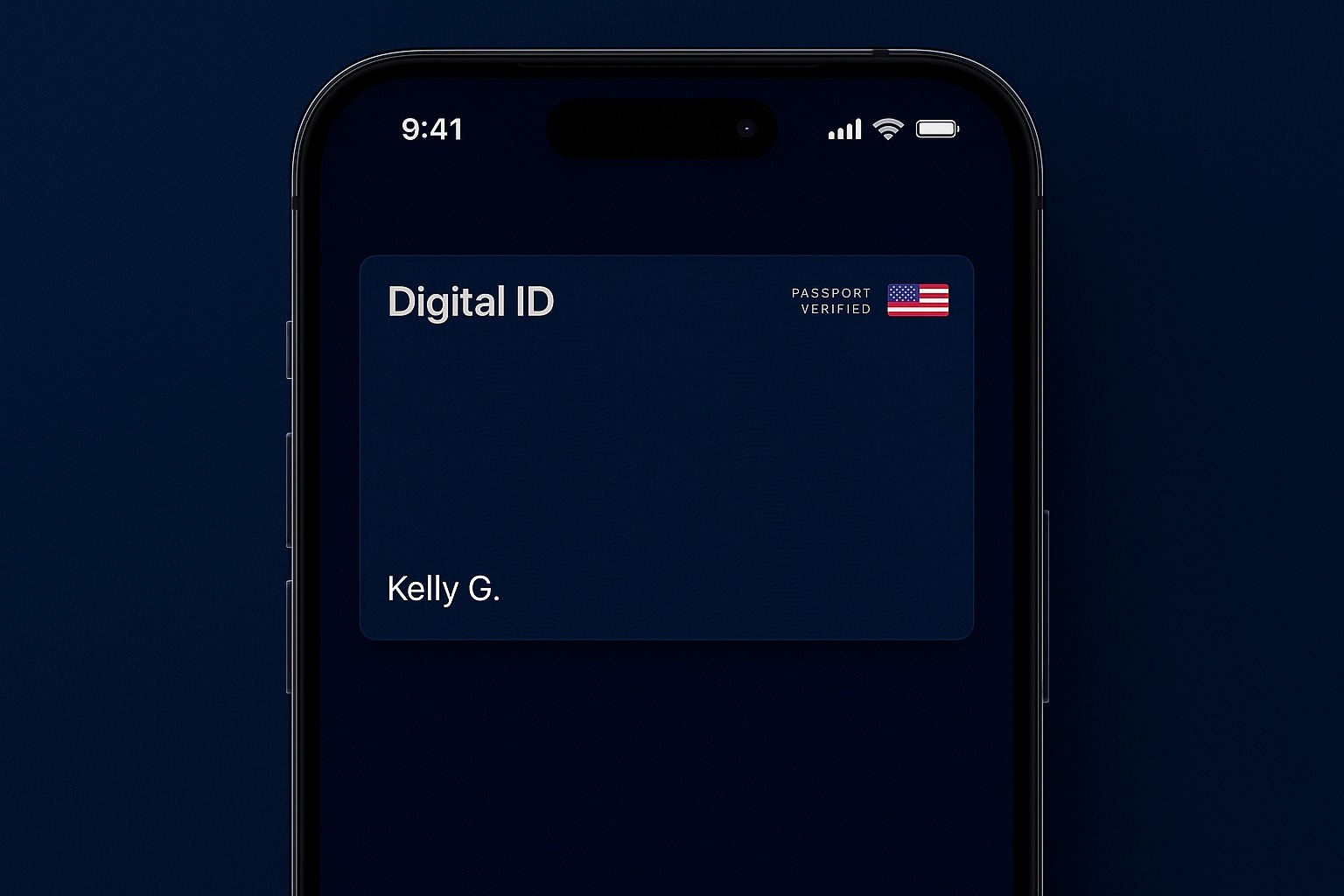Apple’s new Digital ID turns your U.S. passport into a digital credential inside Apple Wallet, just as the holiday travel rush and full REAL ID enforcement collide. Here’s how it works, where it’s accepted, and why privacy experts are already debating it.
What happened this week
Apple has officially launched Digital ID, a feature that lets U.S. iPhone and Apple Watch users create a digital identity in Apple Wallet using their U.S. passport information. The ID can then be presented at Transportation Security Administration (TSA) checkpoints for domestic flights at more than 250 airports across the United States. [1]
The rollout was announced on November 12, 2025, and is now live in public beta just as the U.S. enters one of the busiest travel periods of the year. [2]
At the same time, the U.S. has begun full enforcement of the REAL ID Act, meaning travelers 18 and over now need either a REAL ID–compliant license or an accepted alternative like a passport to board domestic flights. [3]
Digital ID is designed to bridge those two trends: it gives travelers who have a valid passport but not a REAL ID–compliant license another way to get through airport security using only their phone or watch. [4]
On November 15, coverage has shifted from the initial announcement to deeper questions: How secure is this? and Is this the start of fully digital passports? Security blogs, privacy advocates and tech outlets are now weighing in, examining both the convenience and risks of letting your passport live on your iPhone. [5]
What exactly is Apple Digital ID?
In Apple’s words, Digital ID is a way to “create an ID in Apple Wallet using information from a U.S. passport” and present it with the “security and privacy of iPhone and Apple Watch.” [6]
Key points:
- Source of the ID: It’s derived from your U.S. passport, not from a driver’s license or state ID (those are still supported separately in 12 states and Puerto Rico). [7]
- Where it works today: At launch, Digital ID is accepted only at select TSA checkpoints for identity and age verification during domestic air travel in the U.S. [8]
- Not a passport replacement: It does not replace a physical passport and cannot be used for international travel or border crossings. You still need your passport booklet for those. [9]
- Not a national ID card: Legally, it’s a digital credential issued and verified by Apple from your passport data, but it isn’t itself a government-issued document. [10]
The move builds on Apple’s earlier pilot program that let users in select states add a driver’s license or state ID into Wallet starting in 2022. [11]
Where can you use Apple Digital ID today?
For now, Digital ID is surprisingly narrow in scope — but that scope is important.
TSA checkpoints at 250+ airports
Apple and TSA say Digital ID will be usable for in-person identity verification at more than 250 TSA checkpointsnationwide. [12]
TSA’s digital ID program already accepts mobile IDs from certain states and wallets (including Google and Samsung), but Apple’s new passport-based ID dramatically widens the pool of eligible travelers because it doesn’t depend on your state’s mobile ID rollout. [13]
Important caveats:
- Domestic travel only. Digital ID is valid at TSA checkpoints for flights within the U.S. only. [14]
- Not every lane, not every airport. TSA has not published a public, airport-by-airport list for Apple’s Digital ID, and pilots often start in designated lanes. Travelers may still be directed to show a physical ID. [15]
- Backup is mandatory. TSA and Apple both recommend carrying a physical ID (passport or REAL ID license) as backup in case a checkpoint, scanner, or device isn’t ready. [16]
Beyond airports: apps, websites and businesses
Apple’s support documentation makes clear that Digital ID is designed not just for airports but also for apps and online services — think age verification, KYC checks, or proof-of-identity flows. However, those use cases are largely future-facing; real-world support outside TSA lanes is still limited. [17]
How to set up Digital ID in Apple Wallet
Apple’s setup process is more rigorous than simply taking a photo of your passport.
Requirements
According to Apple, you’ll need: [18]
- iPhone 11 or later or Apple Watch Series 6 or later
- The latest version of iOS or watchOS
- Face ID or Touch ID enabled, plus Bluetooth
- An Apple Account with two-factor authentication turned on
- An unexpired U.S. passport
- Device region set to United States
Step-by-step setup
- Open the Wallet app on your iPhone.
- Tap the Add (“+”) button.
- Choose Driver’s License or ID Cards, then tap Digital ID. [19]
- Pick whether to add Digital ID to iPhone only or to both iPhone and Apple Watch. [20]
- Scan the machine-readable section of your passport’s photo page, following the on‑screen framing guidelines. [21]
- Hold your iPhone against the passport’s NFC chip area so the device can read the encrypted data stored in the booklet. [22]
- Take a Live Photo/selfie and complete a short series of head and facial movements (similar to setting up Face ID) so the system can detect spoofing attempts. [23]
- Approve the submission with Face ID, Touch ID or your passcode, and wait for verification. If successful, your Digital ID appears in Wallet. [24]
Once verified, you can also add the same Digital ID to your Apple Watch via the Watch app on iPhone. [25]
How to use Digital ID at the airport
At TSA checkpoints that support digital IDs:
- On iPhones with Face ID, double‑click the side button (or the Home button on Touch ID models).
- Tap your Digital ID card in Wallet.
- Hold the top of your iPhone or the display of your Apple Watch near the TSA identity reader. [26]
- Review which pieces of information (for example, name, date of birth) are being requested.
- Confirm by authenticating again with Face ID, Touch ID, or a double‑click on Apple Watch. [27]
You don’t need to hand over or unlock your phone; the information is exchanged via encrypted communication between your device and the reader. [28]
At TSA, the agency may also capture a live photo of you at the checkpoint for facial comparison with the photo in your Digital ID, matching your face to the credential on file. [29]
Why this matters now: REAL ID and holiday travel
The timing isn’t accidental.
- REAL ID enforcement began May 7, 2025. Non‑compliant state licenses are no longer sufficient by themselves to board domestic flights; travelers need a REAL ID license or another approved form of ID such as a passport. [30]
- Apple’s Digital ID gives those who have a passport but not a REAL ID a way to use that passport in digital form at TSA — potentially avoiding long lines at DMV offices that are still dealing with backlogs. [31]
Travel trade outlets say this could make airport security a bit smoother, especially as domestic air traffic rebounds and holiday crowds increase. But they also stress that this is only one piece of a broader move toward “seamless travel,” where your phone (or watch) becomes your boarding pass, ID, hotel key and payment card all in one. [32]
Security and privacy: Apple’s promises vs experts’ concerns
Apple’s security model
Apple emphasizes that Digital ID inherits many of the privacy and security properties of Apple Pay:
- Your Digital ID is encrypted and stored locally on your device; Apple says it can’t see when or where you present it or what data you share. [33]
- The passport data read from the NFC chip, along with your selfie and head-movement video, is temporarily processed by Apple to verify and issue the Digital ID, then deleted from Apple’s servers shortly after issuance. [34]
- Every presentation requires biometric authentication (Face ID/Touch ID) or a passcode, ensuring only the device owner can use the Digital ID. [35]
- When you present your ID, you see who is requesting what, and you can review the exact fields being shared — in theory allowing more selective disclosure than flashing a plastic card. [36]
What security researchers are saying today
Security-focused publications and privacy advocates are already picking apart the design:
- Malwarebytes notes that the system appears substantially safer than simply storing photos of your passport, but warns that users should treat their phone with the same care as the passport itself. A compromised device, weak passcode or lax backup practices could still expose sensitive identity data. [37]
- TechRadar frames Apple’s Digital ID in the context of a global debate over digital identity, comparing it to more controversial mandatory schemes in Europe and warning that people may be “surrendering privacy for convenience” if governance and safeguards don’t keep pace. [38]
- Commentators also highlight that TSA’s use of facial comparison technology at checkpoints adds a second layer of biometric data collection, which raises questions about how those images are stored, shared and secured. [39]
In other words: the cryptography looks strong, but the bigger risk is how and where digital ID systems are used, who can demand them, and how long associated data (like live photos or logs) is retained.
Limitations and open questions
Despite the hype, Digital ID is far from a fully digital passport.
Key limitations:
- No border control. You cannot use Digital ID to cross borders or replace your passport with immigration authorities. You still need the physical booklet for any international trip. [40]
- U.S. only, for now. Digital ID in Wallet is limited to U.S. passport holders with devices set to the United States region; international travelers with non‑U.S. passports can’t enroll. [41]
- Hardware cut‑off. Owners of older models (pre‑iPhone 11 or pre‑Apple Watch Series 6) are excluded, reinforcing an ongoing digital divide. [42]
- Airport coverage opacity. Apple and TSA tout “250+ airports,” but haven’t provided a simple public list of exactly which checkpoints support Digital ID today, leaving travelers to discover support at the gate. [43]
- Single‑ecosystem problem. This new passport-based Digital ID is Apple‑only; Android users must rely on Google Wallet, Samsung Wallet, or state apps where available, and many states still have patchy mobile ID coverage. [44]
On top of that, the REAL ID Act itself has long drawn criticism from civil liberties groups who argue that tighter, more centralized ID systems can morph into de‑facto national identity schemes. Those concerns now intersect with digital wallets, as more of this infrastructure moves onto personal devices. [45]
Part of a bigger digital identity trend
Apple’s move doesn’t come out of nowhere — it’s part of a broader shift:
- TSA has been testing mobile driver’s licenses and digital IDs from multiple states and technology providers at select checkpoints for years. [46]
- Apple already allows driver’s licenses and state IDs in Wallet in 12 U.S. states and Puerto Rico, and has piloted ID support in Japan for its My Number Card. [47]
- The European Union is rolling out its own EUDI Wallet for digital identity, and several countries now issue digital-only credentials for some public services, with intense debate over privacy and centralization. [48]
The New York Times and travel trade outlets describe Apple’s Digital ID as one of the first times a major consumer tech platform has tied a national passport system directly into a mainstream digital wallet at large scale, rather than relying on fragmented state-level initiatives or airline-specific apps. [49]
For travelers, it’s another step toward an ecosystem where:
- Your boarding pass lives in the airline app or Wallet
- Your ID lives in Wallet
- Your hotel key and payment cards live there too
That convenience is also exactly what worries privacy advocates, who see the risk of a single device — and a single company — becoming an unofficial gatekeeper for both mobility and identity.
Should you use Digital ID? Practical tips for travelers
If you’re flying domestically in the U.S. soon and you’re tempted to try Apple’s Digital ID, here are some pragmatic considerations:
- Always carry a backup ID. Even if Digital ID works perfectly, TSA officers can still ask for your physical ID. Never rely on the phone alone for a critical trip. [50]
- Check your hardware and software. Make sure your device is modern enough (iPhone 11+/Apple Watch Series 6+) and running the latest iOS/watchOS updates. [51]
- Harden your device security. Use a strong passcode, enable Face ID or Touch ID, and ensure Find My is turned on in case of loss or theft. [52]
- Understand what you’re sharing. When you present your ID, take a second to read which data fields are requested and whether the verifier intends to retain them. Decline if you’re not comfortable. [53]
- Treat your phone like a passport. Don’t leave it unattended, don’t hand it over unlocked, and be mindful of where and how you present your ID — physical or digital. [54]
If you’re privacy‑sensitive, you may choose to watch early adopters, wait for more transparency from TSA and Apple, and see how policies evolve before jumping in.
The bottom line
Apple’s Digital ID is a big milestone: for the first time, many U.S. travelers can carry a passport-derived digital ID in a mainstream wallet and use it at hundreds of TSA checkpoints with just a tap and a face scan.
- For frequent flyers and tech‑forward travelers, it promises shorter lines, fewer items to juggle, and one less moment of fumbling for a wallet at security.
- For privacy advocates, it raises sharp questions about data collection, centralization and long‑term governanceof digital identity — concerns echoed in debates over REAL ID and similar schemes worldwide. [55]
For now, the smartest move is to treat Digital ID as a convenient extra, not a full replacement: experiment if you’re comfortable, keep your physical documents close, and pay attention as the rules, capabilities and privacy safeguards evolve over the coming months.
References
1. www.apple.com, 2. www.apple.com, 3. www.tsa.gov, 4. www.apple.com, 5. gulfnews.com, 6. www.apple.com, 7. www.apple.com, 8. www.apple.com, 9. www.apple.com, 10. support.apple.com, 11. www.apple.com, 12. www.apple.com, 13. www.tsa.gov, 14. support.apple.com, 15. creators.yahoo.com, 16. support.apple.com, 17. support.apple.com, 18. support.apple.com, 19. www.apple.com, 20. support.apple.com, 21. support.apple.com, 22. www.apple.com, 23. www.apple.com, 24. support.apple.com, 25. support.apple.com, 26. support.apple.com, 27. support.apple.com, 28. www.apple.com, 29. support.apple.com, 30. www.tsa.gov, 31. www.theverge.com, 32. www.travelmarketreport.com, 33. www.apple.com, 34. support.apple.com, 35. www.apple.com, 36. support.apple.com, 37. www.malwarebytes.com, 38. www.techradar.com, 39. www.tsa.gov, 40. www.apple.com, 41. support.apple.com, 42. support.apple.com, 43. creators.yahoo.com, 44. www.tsa.gov, 45. en.wikipedia.org, 46. www.tsa.gov, 47. www.apple.com, 48. www.techradar.com, 49. www.travelmarketreport.com, 50. support.apple.com, 51. support.apple.com, 52. support.apple.com, 53. support.apple.com, 54. www.malwarebytes.com, 55. www.techradar.com