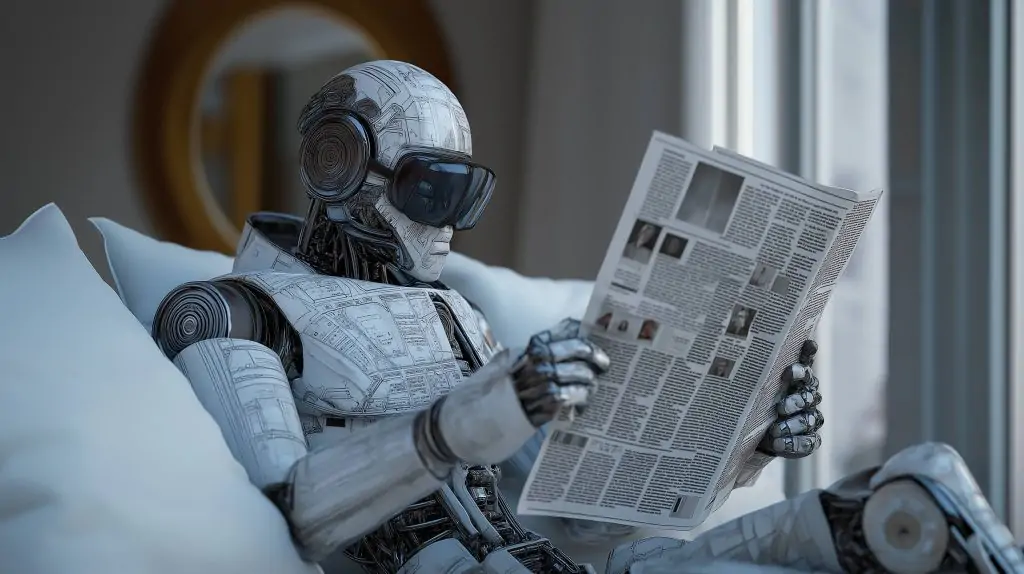
Technologické novinky 12.10.2025
{„@context“:“https://schema.org“,“@type“:“LiveBlogPosting“,“headline“:“Technologické novinky 12.10.2025″,“description“:“Živé průběžné zpravodajství o technologiích, AI, gadgetech, startupech, vývojářských nástrojích a politice.“,“datePublished“:“2025-10-12T00:00:03-04:00″,“dateModified“:“2025-10-12T11:22:02-04:00″,“coverageStartTime“:“2025-10-12T00:00:03-04:00″,“author“:{„@type“:“Organization“,“name“:“Bez Kabli“},“publisher“:{„@type“:“Organization“,“name“:“Bez Kabli“,“logo“:{„@type“:“ImageObject“,“url“:“https://www.bez-kabli.pl/news/wp-content/uploads/2025/10/cropped-bez-kabli.jpg“}},“inLanguage“:“en-US“,“liveBlogUpdate“:[{„@type“:“BlogPosting“,“headline“:“Bývalý CEO Applu říká, že společnost má svého ‚prvního skutečného konkurenta‘ za desítky let“,“articleBody“:“Bývalý CEO Applu tvrdí, že technologický lídr nyní čelí prvnímu skutečnému konkurentovi za desítky