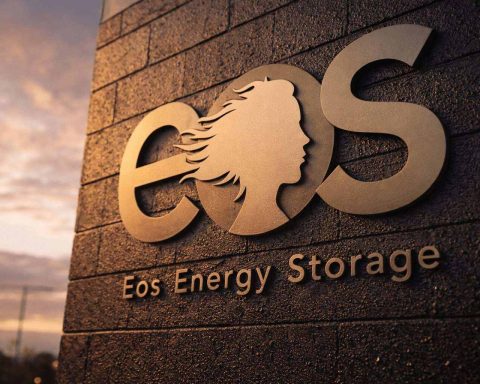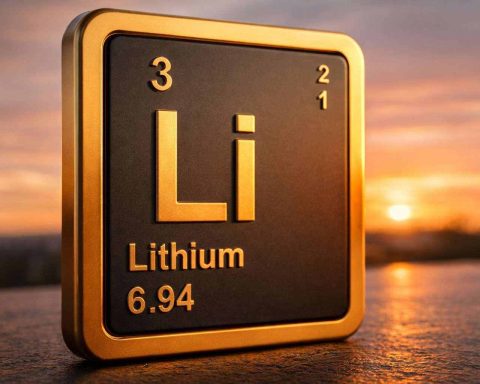- Android sideloading isn’t dying: Google is going ahead with strict Android Developer Verification from 2026, but will add an “advanced flow” so experienced users can still install apps from unverified developers. 1
- Students and hobbyists get a softer path: A new, cheaper account type will let small devs share apps with a limited audience without full ID verification. 1
- Rollout timeline: Early access has started now; verification opens to all devs in March 2026, becomes mandatory in several Asian markets from September 2026, and goes global in 2027. 2
- Open‑source community still worried: Projects like F‑Droid and the “Keep Android Open” campaign warn that the new rules could centralize control of Android software — even with the new power‑user escape hatch. 2
- OnePlus 15 vs OnePlus 13 cameras: OnePlus 15 brings three new 50MP sensors and a 3.5x telephoto with in‑house DetailMax processing, but reviewers say image quality is often a side‑grade, with better zoom and portraits but trade‑offs in low light compared to the OnePlus 13. 3
Google’s Android Developer Verification: From Lockdown Plan to Power‑User Compromise
Google’s latest security push for Android — the Android Developer Verification program — quietly entered early access this week, but the rollout has already been reshaped by a fierce backlash from developers, open‑source advocates and Android power users.
In a post on the official Android Developers Blog dated November 12, Google confirmed that it has begun inviting developers into early access for its new identity‑verification system, which will eventually apply to any developer distributing apps to Google‑certified Android devices, whether through the Play Store or sideloaded APKs. 1
What Google Is Trying to Stop
Google frames the new rules as a response to increasingly aggressive fraud and malware campaigns, especially in regions where many people are coming online for the first time.
The company cites a common scam pattern: a fraudster phones the victim, claims their bank account is at risk, and pressures them to install a “verification app” outside the Play Store. That app is actually malware which intercepts notifications and one‑time passcodes to drain accounts. 1
Internally, Google’s own analysis suggests apps installed from sideloaded sources are over 50 times more likely to contain malware than apps installed through Google Play. That’s the core justification for requiring developers to attach a real‑world identity — government ID, verified contact details and, for organizations, a DUNS business number — before their apps can run on certified Android devices. 4
The Original Plan: Sideloading in Name Only
When Google first announced the Developer Verification plan in August, the fine print made Android fans nervous: once fully rolled out, apps from unverified developers simply wouldn’t install on Google‑certified Android devices. Sideloading would exist in theory, but in practice only for software tied to a verified identity. 2
That triggered a wave of criticism:
- Developers balked at the idea of mandatory government ID checks and fees just to share experimental or open‑source apps.
- The F‑Droid project — a popular free and open‑source Android app catalog — warned the rules could effectively end the project if strictly enforced. 2
- Activists launched the “Keep Android Open” campaign, urging devs to alert regulators and avoid signing up for the early‑access program. 2
Hackaday captured the tension neatly, noting that Google is trying to walk an “impossible” line between the convenience and safety of centralised app stores and the messy, malware‑ridden reality of ultra‑open ecosystems like npm or PyPI. 5
Today’s Partial Retreat: The “Experienced User” Escape Hatch
Under pressure, Google has stepped back from a total lockdown.
In this week’s updated blog post and subsequent coverage, the company says it is building a new “advanced flow” for experienced users — essentially a special sideloading path that still allows installation from unverified developers, but with heavier‑weight warnings and anti‑coercion design. 1
Key points:
- Experienced users can still sideload unverified apps
Google will introduce a special flow where users who understand the risks can explicitly choose to install apps from unverified developers. This is the “power user bypass” referenced in reports from Ars Technica, Engadget and others. 6 - The flow is designed to resist scams
Google says the UI will be built to make it harder for scammers to talk victims through bypassing warnings — think more deliberate steps, clearer language and perhaps time delays or on‑device checks to prevent “just tap OK” coaching. 1 - Students and hobbyists get a lighter account type
A new student/hobbyist developer tier will allow small‑scale distribution (for family, friends or small communities) without full ID vetting and without the usual registration fee, though these apps may be capped to a limited number of devices. 1
The details of the advanced flow are still being prototyped, but the direction is clear: for average users, Android will nudge hard toward verified software; for power users, Android remains (cautiously) open.
Who Has to Verify, and When?
Today’s changes don’t undo the core of Developer Verification — they merely carve out exceptions.
According to Google’s documentation and security‑focused outlets, the rollout looks like this: 1
- Now (late 2025):
- Early access invitations are going out to developers who distribute apps outside Play via a new Android Developer Console.
- Play Store developers will be invited shortly afterward.
- March 2026:
- Developer verification opens to all devs.
- September 2026:
- On certified devices in Brazil, Indonesia, Singapore and Thailand, apps must be tied to a verified developer account to install, with exceptions for managed enterprise installs and ADB sideloading.
- 2027:
- Global enforcement on Google‑certified Android devices.
For organizations, verification will require things like a DUNS number and verified business website. Individual devs will need a government ID, verified email and phone. Google says this information is used internally for accountability and not publicly exposed on app listings, unlike some Play Store contact fields. 4
What Actually Changes for Users?
Once the new system is fully rolled out, here’s how your Android experience is likely to look:
For most users
- Installing apps from the Play Store or major third‑party stores should feel largely the same, but only apps from verified developers will install by default.
- Attempts to sideload random APKs from unknown websites will increasingly hit hard blocks or prominent warnings.
For power users and developers
- You’ll still be able to sideload anything — but you may have to opt into the new advanced flow and acknowledge multiple warnings.
- Alternate app stores and GitHub releases should remain viable, but users may need to complete the advanced flow (or use ADB) for projects whose developers decide not to verify. 5
For students & hobbyists
- You’ll get a cheaper, lower‑friction account that lets you share apps to a limited number of devices without handing over full ID docs — helpful for university projects, ROM tools or small OSS utilities. 1
Open‑Source vs. Safety: Still an Uneasy Truce
Security reporters at outlets like TechSpot and BleepingComputer point out that Google hasn’t abandoned its goal: a world where every widely distributed Android app is backed by a traceable identity. Open‑source maintainers worry that even with a power‑user escape hatch, this sets a precedent for tighter gatekeeping over time. 7
F‑Droid’s maintainers have been especially blunt, arguing the plan centralizes too much control with Google and could marginalize independent app ecosystems. Activists behind “Keep Android Open” continue to call for regulatory scrutiny. 2
For now, though, the message is: Android remains open — but only if you’re willing to click through scarier dialogs and accept more responsibility for what you install.
OnePlus 15 vs OnePlus 13: How Much Better Is the New Camera Really?
While Google was negotiating with its most demanding users, another power‑user favorite was under examination: OnePlus 15, the new flagship that replaces last year’s OnePlus 13.
Several outlets — including GSMArena, PhoneArena, Digit, Smartprix and The Verge — have spent the week comparing the OnePlus 15 camera against the OnePlus 13’s much‑praised Hasselblad‑tuned setup. 8
Hardware: Three New 50MP Sensors and a Fresh Design
The OnePlus 15 drops the circular Hasselblad‑branded camera island of the 13 for a new “squircle” module and introduces OnePlus’ own DetailMax image engine. Under the hood, the camera stack is all‑new: 8
- Main camera – OnePlus 15
- 50MP Sony IMX906
- f/1.8, 24mm equivalent
- 1/1.56″ sensor with OIS
- Main camera – OnePlus 13
- 50MP Sony LYT‑808
- f/1.6, 23mm equivalent
- 1/1.43″ sensor with OIS
On paper, the 13’s main sensor is slightly larger with a brighter lens — a combo that typically benefits low‑light detail and depth‑of‑field. Digit notes that the 15 instead leans on updated processing and autofocus to keep up. 3
The rest of the rear trio on the OnePlus 15:
- 50MP 3.5x periscope telephoto (Samsung JN5, 80mm), up from 3x on the OnePlus 13
- 50MP ultra‑wide with a 116‑degree field of view (vs 120° on the 13)
Both phones keep a 32MP selfie camera, but the OnePlus 15 upgrades the sensor and adds autofocus, which reviewers say noticeably improves sharpness in group selfies and video. 8
Real‑World Image Quality: Better Zoom, Subtle Trade‑Offs
So how does the new setup actually fare versus the 13?
Zoom shots are where the OnePlus 15 pulls ahead most convincingly. In PhoneArena’s “Two numbers, one year apart” comparison, 3.5x images from the 15 show more fine detail, cleaner exposure and a wider dynamic range, while the 13’s samples look softer and more processed. 9
Smartprix’s deeper camera review echoes this, highlighting that:
- The telephoto can now focus as close as ~30 cm (vs ~48 cm on the 13), enabling macro‑like zoom shots around 7x.
- Long‑range zoom is generally stronger than last year’s model — though beyond about 10x, AI sharpening can become heavy‑handed. 10
On the ultra‑wide, PhoneArena finds both phones fairly close, with the OnePlus 15 slightly ahead on exposure and more neutral colors, while the 13 tends to skew warmer. 9
For selfies, both Smartprix and PhoneArena note clear gains for the OnePlus 15: autofocus and wider framing help keep faces sharp, and video from the front camera looks cleaner overall, even if HDR can occasionally overdo things in harsh light. 10
Low‑Light and Overall Verdict: A Side‑Grade, Not a Leap
The story becomes more complicated in low light.
- The Verge’s review describes the OnePlus 15’s camera as solid in good lighting but easier to break at night, especially with motion: chasing a moving subject at dusk quickly exposes the limits of its smaller sensors. 11
- Smartprix, after shooting more than 800 photos, concludes that while processing has improved and the front camera is finally flagship‑worthy, the downgraded rear hardware shows in very dark scenes, long‑range zoom and natural depth rendering. Their bottom line: image quality feels more like a side‑grade than an outright upgrade over the 13. 10
Digit takes a slightly more optimistic stance, arguing that the OnePlus 15 refines almost every area — performance, battery, telephoto and video — while conceding that the OnePlus 13 still holds an edge with its sharper QHD+ display and slightly superior main sensor. 3
Beyond Photos: Why Many Users May Still Prefer the 15
Even if the camera is a measured step rather than a giant leap, reviewers broadly agree that the OnePlus 15 is a far more complete device overall than the 13: 9
- A 7,300mAh silicon‑carbon battery that easily outlasts most flagship phones, with PhoneArena’s lab tests showing huge gains in browsing, video and gaming endurance over the 6,000mAh cell in the 13. 9
- Faster wired charging (up to 100–120W depending on region) while retaining 50W wireless charging. 3
- A new 165Hz LTPO display optimized for gaming, trading a bit of resolution versus the 13 for smoother motion. 3
- Improved durability with IP68 and IP69K ratings — serious protection against water and dust. 3
For camera‑first buyers, the choice is nuanced:
- Stick with / buy the OnePlus 13 if you care most about main‑camera low‑light performance and a super‑sharp QHD+ screen.
- Go for the OnePlus 15 if you want better zoom, smarter portrait and selfie performance, and battery life that borders on ridiculous — while accepting that low‑light still trails the very best from Google and Samsung. 3
Why These Two Stories Belong Together
On the surface, Google’s policy pivot and OnePlus’ camera transition look like unrelated headlines. But they both reflect the same undercurrent in Android right now:
- Google is tightening control of the ecosystem, asking for real‑world identities and nudging mainstream users toward a safer, more curated world — while begrudgingly leaving a side door open for people who really know what they’re doing. 1
- OnePlus is chasing mainstream flagship buyers, pouring effort into battery life, AI features and camera processing — yet it still needs the approval of the same power‑user crowd that loved the brand for its no‑nonsense performance and tweakability. 11
If you’re an Android enthusiast in 2025, that tension is your new normal: more guardrails, more identity checks, more software “smarts” — but also new tools, new performance ceilings and, at least for now, a still‑open path for those who want to color outside the lines.